Resources
- Dick, W., Carey, L., & Carey, J. O. (2015). The systematic design of instruction (8th edition), Upper Saddle River, NJ: Pearson.
- Smaldino, S. E., Lowther, D. L., & Russell, J. D. (2012). Instructional Technology and Media for Learning (10th edition). New York: Prentice Hall.
- Williams, R. & Tollett, J. (2006). The Non-Designers Web Book (3rd edition). Berkeley, CA: Peachpit Press.
- Audacity
- HTML & CSS
- HTML(5) tutorial
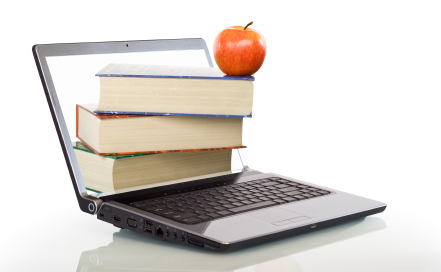
Below is a list of resources, both readings and links to helpful tutorials, that I have found to be useful in my studies:
Readings:
This textbook provides an introduction to the fundamentals of instructional design by focusing on the concepts and procedures necessary for analyzing, designing, developing, and evaluating instruction for all delivery formats. This book was helpful as a learning-by-doing resource that was designed to help students create their own sound, effective instruction.
This textbook demonstrates how technology and media enhance and support everyday teaching and learning. It focuses on how to integrate a range of technology and media formats into classroom instruction using the ASSURE model for lesson planning.
This textbook features basic design principles that are essential to great Web design. The benefit of this book is that it is written at an introductory level. The authors include real-world examples, helpful illustrations, and easy to follow instructions to implement the techniques and concepts described.
Links
The "Getting Started in Audio Editing - Audacity Basics" tutorial was very useful when I was developing my audio project. I had never created audio from scratch before my Multimedia for Education and Training course and this tutorial was easy to follow as an introduction to the program.
Prior to my Multimedia for Education and Training course, I had never designed a website from scratch using HTML and CSS. This codecademy tutorial was extremely helpful for starting with the basics and providing examples to practice with.
The free tutorial provided by w3schools.com was also a beneficial resource for me when learning how to use HTML in conjunction with Dreamweaver. I originally tried to jump right into Dreamweaver without any training, however, I found these tutorials valuable when it came to identifying and reducing html erorrs in Dreamweaver.