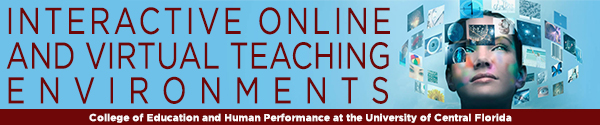
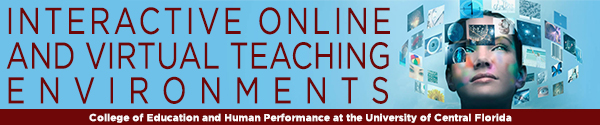
Storyboards plot out the course content, structure, and overall flow of an online course. Building a storyboard is a great practice when determining what media to utilize in your course as it gives you the opportunity to think about how and where elements will fit into the course. It will also allow you to determine if you have considered all necessary content to include in your course.
Watch the following video for a brief overview of storyboarding.
For a more comprehensive look into storyboards you may want to review Daniel Brigham's series of videos on Lynda.com:
Instructional Design Essentials: Storyboarding (Note: You will need a subscription to Lynda.com to access this content)
 Before you start creating Web sites, online courses, and interactive projects, one of the keys is planning, planning, and more planning. Why use Storyboards? The purpose of the storyboard is to visually plan a project, Web site, movie, and more. Storyboards have been used for many years in the movie industry to stage out a story, outlining the plot, characters, and backgrounds; however, storyboards are excellent planning tools for any project. Storyboards are a series of illustrations that represent a process, such as the steps of interacting with a computer, Web site, or online course.
Before you start creating Web sites, online courses, and interactive projects, one of the keys is planning, planning, and more planning. Why use Storyboards? The purpose of the storyboard is to visually plan a project, Web site, movie, and more. Storyboards have been used for many years in the movie industry to stage out a story, outlining the plot, characters, and backgrounds; however, storyboards are excellent planning tools for any project. Storyboards are a series of illustrations that represent a process, such as the steps of interacting with a computer, Web site, or online course.
In your final project for this course you will be required to provide a storyboard of your entire online course, modules, etc. Review the Web sites below to become familiar with Storyboarding:
The following examples and templates may help you in creating your storyboard:
15+ eLearning Storyboard Templates
Brigham, D. (2014, April 30). Instructional Design Essentials: Storyboarding [Lynda.com online course]. Retrieved from https://www.lynda.com/PowerPoint-tutorials/Welcom/160064/171576-4.html?org=ucf.edu
Malamed, C. (2019, January 17). Storyboards for eLearning. Retrieved June 22, 2019, from http://theelearningcoach.com/elearning_design/storyboards-for-elearning/